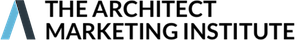SPRINT REPORT FORM
To help us assess the overall results of the recent sprint, please submit a quick report on how much you spent on your ads, how many leads came in, and a few other key metrics.
Read through the instructions below (5 minutes), collect your data from Facebook or Google Ads Manager (5 minutes), then submit the form (5 minutes). TOTAL: 15 minutes.
OPTIONAL: For a more detailed explanation and walkthrough of the process of collecting the data from the ads manager, watch the 13 minute video below.
Most of you ran Facebook Ads, while a few were adventurous enough to try Google Ads. These instructions show the Facebook Ads Manager; if you're reporting on Google Ads you should be able to find similar data pretty easily.
Before you start, please collect the following information about your ad:
- Ad Name or Description
- Your Offer (or what you're asking people to do)
- Landing Page URL (where you're sending them to)
To fill in the rest of the information, you'll need to consult Facebook Ads Manager, which is what you probably used to set up your ads in the first place.
Right-click here to download a simple text file and "fill in the blanks", or simply keep track on paper.
FACEBOOK ADS MANAGER
Here is an image of the overall Facebook Ads Manager report for one of our own campaigns, using the Columns > Performance and Clicks option:
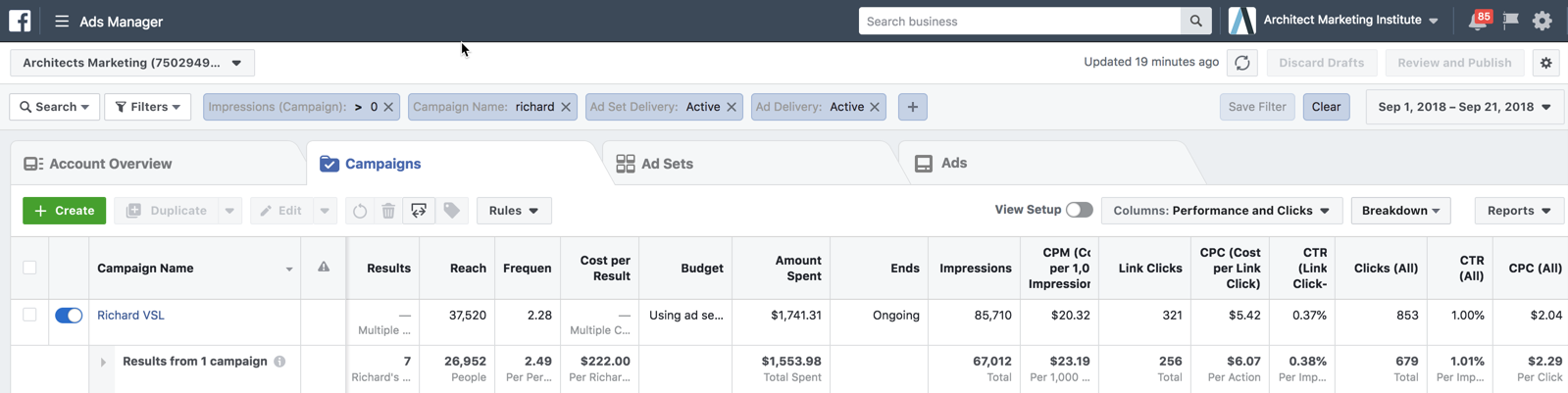
The key metrics are in the left hand section:
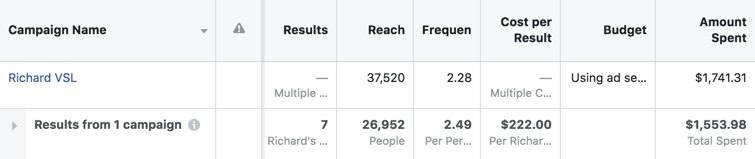
The main fields we care about are in the summary line:
- Amount Spent: $1554
- Results (Leads): 7
- Cost Per Result (cost per lead): $222
Note that upper line includes some ads that are no longer running, so the numbers don't match the "filtered" summary line; in your case they should match nicely.
Additional useful data is found in the right hand section:
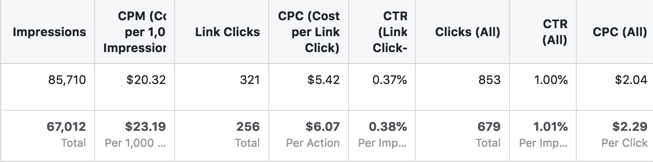
In this area we'll collect the following info:
- Link Clicks: 256
- CPC (Cost per Link Click): $6.07
- CTR (Link Clickthrough Rate): 0.38%
Once you have this data, please fill in the form below.
OPTIONAL: For a more detailed explanation of how to collect Ads Manager data, watch the following 13 minute video walkthrough.
CLICK HERE for Video Transcript
OK, now you're ready!
Please fill in the form below - it should take 5 minutes at most. When you're done, use the Submit button within the form BEFORE you click the Mark Complete button (which will take you away from this page). You'll have the opportunity to ask for a copy of your form when you submit it.