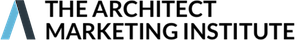Overview:
Follow the steps on this page to discover how to launch a Facebook Advertising Campaign.
Step 1: Create a Facebook Business Page
Create a Facebook Business Page:
https://www.facebook.com/business/learn/set-up-facebook-page
You will need:
- Your headshot (min 180x180 pixels) - will be used as your page’s profile picture
- An image for your cover photo (820 pixel wide x 320 pixels tall) - this will be the banner at the top of your page
- A description of your business
After you create your Facebook Page, share it with friends and family and ask them to “Like” it.
Step 2: Set A Billing Method For Your Facebook Ad Account
CLICK HERE for Video Transcript
All right, our next step is to set up a billing method for Facebook to charge your card. They will not charge your card until you start running ads, but we need to have a credit card or some form of payment on file; otherwise, you will not be able to run ads. |
Resources
Facebook Ads Manager:
https://www.facebook.com/ads/manage/
Step 3: Set Up the Facebook tracking pixel
CLICK HERE for Video Transcript
You've set up a billing payment method for your Facebook ads account. The next step is to set up what's called a Facebook pixel. This is a small piece of computer code that your web developer needs to insert into the head of all your website pages. This code allows Facebook to track what's happening on your website to optimize the ads you'll be running. |
Step 4: Set Up the Facebook Custom Conversion
CLICK HERE for Video Transcript
Alright, so you've already set up your Facebook pixel on all of your web pages. The very last thing we need to do is set up what's called a custom conversion. This will let Facebook know what page someone is going to reach after they download your offer or opt-in to what you're offering. To begin, go to facebook.com/ads/manage and select your account. Once you're in the account, it will look like this. We are now going to set up a custom conversion. Click on the Ads Manager menu, select "All Tools," and then click on "Custom Conversions." On this page, click the button that says "Create Custom Conversion." You need a unique string of characters or a phrase, some keywords that are in the URL of the page someone will reach after they download one of your guides. Let me show you how this works. This is the thank you page for an architect. The first page someone will reach looks like this: the landing page where they can download the guide by clicking on the link. After they fill out their information, they will go to the thank you page, where they receive the guide. We want to look at the address of this thank you page. You only need the last part of the URL. For example, if the URL is "planning-delivery," just grab that part of the URL. Now go back to Facebook and set the website event to "All URL traffic." Rule number 1 is "URL contains," and then paste the last part of the URL. For this example, we'll use "CHD Planning Delivery." Yours will be different and should match what your website says. Name this conversion, for instance, "PPP," which stands for Project Planning Pack Download. Set the category to "Lead," and leave the value blank. Click "Create." Once you've created this custom conversion, click "Done" and close the window. To verify, go back to the thank you page and refresh it. If you have the Facebook Pixel Helper installed in Google Chrome, it should show that it has recorded a lead. This confirms that the conversion is working as intended. That's how you set up a custom conversion. If you need to find this screen again, go to "All Tools," then "Custom Conversions," and it will show the list of custom conversions. A conversion simply means someone took an action on your website. You can see that it's active because I just visited the page, and Facebook recognized that. Over time, as you promote your offer, you'll start to get leads and conversions. That concludes the Facebook pixel setup. In the first video, we showed how to get your pixel code to install on all your pages. Now we've covered setting up your custom conversion. |
Step 5: Create and Publish Your Facebook Ad
CLICK HERE for Video Transcript
Alright, so if you're watching this video, you've gone through all the necessary steps to set up your first Facebook ad. So pat yourself on the back; this is pretty exciting. Let's get into it. In this video, I'm going to go over how to set up a Facebook ad, and I'm not going to skip any steps. You will see everything from A to Z. |