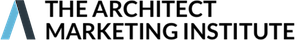0:00
Let's go through the weekly Q and A, right?
0:02
So the weekly Q and A is two meetings on Zoom per week every week.
0:08
One with me, one with Eric, where we answer any questions you have, we give you one on one feedback, we give you group feedback from everybody in the room and really we just help and support you as you're going through any of the training.
0:23
Alright, so it all kicks off by getting an email from us pretty early on.
0:27
Hopefully you've already got it.
0:29
And in one of the emails about the Q and A this weekly meeting, now you'll have a link, you need to save that link somewhere because it will be the same link every single week.
0:41
Ok?
0:41
So like I say two meetings, a week, two zoom meetings, a week, one with me, one with Eric at set times and they are definitely worth turning up.
0:51
You want to turn up with one at least one of them a week.
0:54
Ideally is my recommendation.
0:56
So me my, my sessions if you're in the northern hemisphere, the Tuesday, if you're down under, it's on Wednesday, I won't give you the exact times because it'll vary depending on where you are.
1:09
And then daylight savings makes it all change.
1:11
So you'll see it in your email and then Eric, his t his days are Thursday.
1:18
If you are in the northern hemisphere and Friday, if you're down under, , very early Friday morning, if you're down under.
1:27
So it doesn't usually work if you're in Australia, New Zealand.
1:30
, it doesn't work too well, but it works for the northern hemisphere guys.
1:35
So there you go.
1:36
All right.
1:37
So what happens?
1:38
The, these are, you know, everyone puts their cameras on.
1:41
Usually you don't have to, there's these people plus a whole lot of others who haven't put the camera on and we work through stuff you need to know.
1:49
All right.
1:49
So you can get some one on one coaching, you can get some feedback from the group, but some of the things we typically cover, we normally start with, you know, wins and losses for the week.
1:59
So if you need a pat on the back, you've sold some L CCS, then let us know and everyone can , give you a pat on the back and find out what you did and how you did it.
2:09
If you had some losses, that's also very useful, we can analyze that and what went wrong and why it went wrong.
2:16
Obviously, you can ask questions.
2:17
It is the weekly Q and A and obviously you'll get some answers.
2:21
Ok.
2:22
Now, if you don't have any questions, that's fine.
2:23
You can just turn up and you can just sit there and you can just listen.
2:28
Ok, if you have gone through any of the steps in the program and you want, well, you should be and you want us to review, let's say your million dollar message or you want us to review your niche or something like that, then you can show us what you've done and I will give you one on one feedback on it and other people will comment as well.
2:46
We can look at any of your work, give you some ideas about, here's how you should fix this or change this or adapt this.
2:54
And at the end, there's normally a, hey guys, what's your takeaway from today's Q and A session?
3:01
And you'll find you'll have more takeaways than you can probably handle.
3:05
in the first few weeks.
3:08
It'll be probably a little bit overwhelming.
3:10
There's so many terms to, to come to terms with and ideas floating around.
3:16
There'll be a lot of people who are much further ahead in the program than you.
3:19
Don't worry about that, just use it for inspiration.
3:22
But what you will find is that by turning up each week that you will get, you won't just pick up what to do and how to do it.
3:30
Like there's two sides to this.
3:32
There is the step by step, how to within the program.
3:36
And then there's the mindset and when people have finished this program and, and you know, we say, hey, what was the biggest thing you got from the program?
3:45
A lot of people say the mindset.
3:47
Now you're gonna pick up a lot of the mindset by watching the training, but you're also gonna pick a lot of the mindset mindset up by turning up to these weekly Q and A sessions.
3:56
It's almost like going to church.
3:58
It really does make a big difference.
4:00
So if you can turn up to at least 11 a week and you'll end up picking up the concepts and the mindset a lot faster.
4:10
Now, if you can't make any week Q and A session, no problem.
4:14
They are all recorded.
4:15
You click on that tile there and it'll take you through and you can see on the right, all those recorded past we humanize.
4:27
Now, if you're in the overview section here at the moment and you're in the weekly Q and A session, you can put this in your calendar.
4:37
So if I click on this link over here, go now this will work for me and I click.
4:43
Ok.
4:43
It'll add it to my calendar and see it's just added it there and I've already got it in.
4:48
It automatically adds it to your calendar.
4:50
If it doesn't just do a manual version of it, that can be quite handy.
4:56
Ok.
4:56
So that's a quick summary about the weekly Q and A.
4:59
Hopefully that was helpful.
5:00
Put it in your calendar, make sure to protect your link or save your link somewhere.
5:05
And if you can turn up once a week with exercises done, then we can give you feedback or you can just listen to what other people have to say and watch other people getting feedback.
5:14
You'll learn as much from that as well.
5:17
So I'll see you at the weekly Q and A.