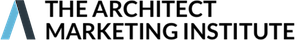CLICK HERE for Video Transcript
All right. Congratulations. This is Enoch Sears. Congratulations on getting this far in the program. You are now to the point where you are about to set up your automated offers. This is where it gets exciting because you can only be in the game when you have your offers set up. Now an important part about having automated offer is having some technology doing a lot of the heavy work for you in the background. That is why we've teamed up with our technology provider to give you one year's access to ArchReach. Now ArchReach is a client relationship management tool. What does that mean? It means it's a software tool that's designed specifically to help you keep track of your relationships that you have with people because we know that that's the backbone of growing your firm is building those relationships with people. What ArchReach does is it replaces the spreadsheets, it replaces the Post-it notes, it replaces your email inbox as the place where you are tracking and keep track of all of your most important contacts. Now that doesn't mean you're not going to use regular email. You're going to still keep your normal email account. This is an email marketing platform that allows you to keep track of those relationships with people. Let's just jump in and I'm going to quickly give you a little tour of what ArchReach looks like and how it can work for you. Once you log in to ArchReach, you're going to see a screen like this. This is just the welcome screen and you're going to have some contacts in here. In this demo account right here, you can see there's zero contacts. So what I'm going to do and if you want to add a new contact, you would just go in here and let's just type in a fake contact here. Let's just say JohnSmith@yahoo.com. That's going to be John Smith and he's going to be our very first contact. All this information we'll leave it blank for now and we're just going to click add contact. Now there's other helpful features here. We'll get into more of this later on in the program, adding to lists, automations tags, all that kind of stuff. Right now we're just going to skip that. Now when we go back to our main screen, we can see we have one contact. If we click up here, we can see the contact record for John. Now when we click on John's contact record, it allows us to store some information about him. So if John's a prospect or if perhaps he requested one of our [inaudible 00:02:09] and came into our system, we can then do things like track any meetings with him. We can track it by creating a note about our interaction with him. We can also put him through certain automated email sequences that will send out certain emails to him. Without going further into that, what we need to do first is we need to get your ArchReach account set up for you. Now like I said, in the program, you get a one year access to ArchReach that comes with inclusion on the program and then after that, you'll just pay the standard rate for ArchReach, whatever it is at the time that you joined in the program. This program is comparable to programs that cost three times as much for a CRM. These are called CRMs. You can pay anywhere from $30 up to $300 and more. ArchReach right now at the time of this video runs anywhere from $60 to $100 per month depending on which level you're using. Like I said, you don't need to worry about that for the first year. All right. Now let's jump over and I'm going to show you what you need to do to get your account set up. We're going to set it up for you. All we need from you is a little bit of information. This is the page that you're probably watching this video on right now. Right below this video on the page, if you scroll down, you'll see something that says your ArchReach submission form. I'm going to click on this and it opens up this form. What we need from you is some initial information like your name, the contact email, your business name, your business email. This is all very self explanatory. We're asking for a logo. If you don't have a logo, you don't have to upload it. Then we have some additional information here, whether you're switching from another email marketing platform or service. Once you go ahead and submit this, usually within 24 hours we'll get back to you. 24 hours meaning business time, so not over the weekend, but we'll get back to you with your account login details and then you'll be able to log in and then we'll be able to hook this up for your automated offer. Your step for this video is just to go below this video and fill out this form so we can have the information to set up your ArchReach account. |
OVERVIEW
Watch this module to learn about ArchReach - your client relationship management (CRM) tool.
Submit the form (below) to give the AMI team the info they need in order to set up your account.
NOTE: If you would prefer to continue using your existing CRM instead of setting up a new ArchReach account, there's no need to submit this form. Email support@archmarketing.org and AMI staff will connect your automated offer pages to your CRM.
After submitting the form, or emailing support, you may MARK COMPLETE this topic to move on to the next step in setting up your Ask the Expert offer.
ArchReach Submission form
Please Submit These Details to Set Up Your ArchReach Account
Please submit the following information so we can complete your account setup. You'll receive your account login information 12-24hrs (Mon-Fri) after submitting this form. Thanks!
NOTE: We will use this information to set everything up so you can get started, however, it can easily be modified in your account (if needed) after setup is complete.