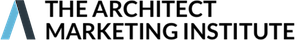00:00 - 00:33
Richard Petrie: Okay, all right, we're going to go through, we're going to do some special day today. I believe Arthur is going to take us through some AI stuff. Yeah, we had a good session with a guy a few weeks ago who talked about some of the tools and then Arthur was going to talk about some of the image creating tools, which is what he's going to do today. So without any further ado, I'll let you get straight into it. Hi, Nelson. All right, Arthur, the floor is yours.
00:33 - 01:13
Arthur Stefenberg: Yeah, thank you. Cool, yeah, so I guess, hey everyone, good morning from Sydney. We've prepared this presentation with the guy, Richard was just talking about with Matt. Matt is very much proficient in the language-based models, so chat, GPT, and perplexity, as you've seen it last time. If you attended, I'm sure there is a recording somewhere. Maybe, Richard, if someone hasn't seen it, I think it was a really good session. And then I'll show you a bit more on the image generative tools and which I guess software is that I use for my workflow and I'll show
01:13 - 01:50
Arthur Stefenberg: you a little bit how I use it for design and concept design today. Yeah, so we had Matt there on the left-hand side like 4 weeks ago, and then I'll show you some of my stuff this week. So yeah, so Matt spoke about LLMs, large language models. So that's chat GPTM perplexity. And I'll show you PromiAI today and I'll show you a bit Photoshop generative tools as well. And then at the end, it's either we go to questions or we can talk about AI. Introduction. So, yeah, last week we spoke about the text generation. This week,
01:50 - 02:32
Arthur Stefenberg: image generation. So again, I've actually spoken with my partner's dad over Easter about AI and he used to be in IT. And we just spoke about how, you know, some people are very confused about AI, they think it's some kind of artificial intelligence, but it's really just still algorithms. It's not, it doesn't have a mind of its own yet. It's it, but it's it produces quite impressive results, I guess. And image generation, it's basically the software understands different objects, you know, like a dog or a road or a footpath, and then when you type in what
02:32 - 03:09
Arthur Stefenberg: you want to see then it takes those objects and mashes them almost like this kind of powerful Photoshop tool and creates these images. So that's all it is at the moment. It doesn't actually have any intelligence behind it from just the algorithms. And so how do we work with AI? I would just encourage everyone, if you haven't tried it yet, I would just get into it. It's pretty easy, try ChattGPD or perplexity, it's free. You can just quickly type something into it and see the power of it. And then with image generation, I'll show you the
03:09 - 03:51
Arthur Stefenberg: Promi AI today. So that was Mats And yeah, so Promi AI. So this is something that's, it's a website that's online. You can just go onto it. So it used to be PromiAI.com, but this morning I've just realized I was trying to access it, but I think they've changed it to PromeAI.pro. And so when you go on the website, this is what it looks like. And so the first thing that you'll do is you'll just go and log in and it's free to log in. So I just log in with my Google account. And when I
03:51 - 04:32
Arthur Stefenberg: get into it, cause I've already used this software, but when you get into it, it should prompt you to ask you, are you an architect? Are you an interior designer or a landscape designer or just a graphics designer, I think. I'm not sure where that function is here, but it should prompt you to choose which, I guess, area are you into. And then, so this 1 is kind of specifically designed for architects and designers, interior designers, landscape designers, so it's quite handy because, you know, a lot of the other image generative tools, They're not designed for
04:32 - 05:14
Arthur Stefenberg: architects and designers. So this one's got just helpful features that are tailored for architecture. And I'll just go back to my presentation. So the 8 key tools that I use in the software are sketch rendering. So you just take a sketch, upload a sketch and it turns it into rendering. AI image generation, so type in a prompt, say anything and it will create an image. Creative Fusion, I use that 1 quite a lot because you can take 2 images and mash them together and it kind of creates a very unique image to your specific settings. Image
05:14 - 05:48
Arthur Stefenberg: Variation, I use quite a lot as well because sometimes I have an idea and I'm trying to develop other ideas or I'm trying to develop the design and I just kind of create additional variations of the same design by adding prompts to it. Photo to sketch is really great as well so if you've taken a photo or you have an old project that's been designed you can take the photo drop it in and it turns it into a sketch looking thing a sketch that you can then you know put it on your website you can use
05:48 - 06:21
Arthur Stefenberg: it for your presentations or whatever you want to use it for and it looks quite nice like you've actually done a hand sketch of this project. Erase and replace also a really powerful tool so when you have a rendering and you want to replace a foreground or you want to replace the whole facade you can see in this image here I've selected the whole ram-direct wall and then I would type in the prompts and change it to stone wall or whatever I want. Image to video, these are new tools now that you can use. I'll show
06:21 - 06:56
Arthur Stefenberg: you. I've messed around with them. They're still in beta version, so they're still testing it, but it's still quite powerful. You can just upload any of your old projects and just turn it into a movable image and it's quite interesting how it looks like. Or you can just completely randomly type something new. I was just typing here, pretty big into rammed earth these days and so I just typed in this rammed earth interior design and it kind of came up with a really cool little video snippet. And again, you can use it for your marketing, put
06:56 - 07:37
Arthur Stefenberg: it on your website, put it on your Instagram or Facebook, whichever 1 you use more. So you've just seen this landing page of Prome AI and I'll share this PDF guys with you but I've just highlighted here with yellow highlighter and then this boxes here all the different settings that I usually mess around with when I create the images. But yeah, it'll help you next time you wanna try and use this software. So when you land on the page, you'll see it's quite self-explanatory actually there. All the options are right in front of you, which are
07:37 - 08:12
Arthur Stefenberg: illustrated with images. Or you have on the left-hand side, you have all those tools that I've just described. So Sketch Rendering, AI, image generator, creative fusion, image variation, photo to sketch. They're all there on the left hand side. And I'll just get into the first 1. So the first 1 is sketch to rendering. So when you click on that option, then it will give you, so let's have a look. So sketch rendering, so here you go on the left-hand side. And guys, if you have any questions during the presentation, please stop me if you need any
08:12 - 08:49
Arthur Stefenberg: further clarifications. But here on the left-hand side, so I've said sketch to rendering, so it's quite easy. It then opens up a whole page. All of these images are just from others kind of creating images on this software. But what you do, so if you have a sketch that you've done while traveling or anything like that, there are some pre-saved ones that I've been uploading here. Oh yeah, here you go. So this 1 I've just created for demonstration purpose. I've done it really quickly in Photoshop, just drawing a couple of lines, added some windows and sort
08:49 - 09:59
Arthur Stefenberg: of created like a little architectural object. So then it's quite simple. So you've uploaded the image by clicking the plus sign. You then have your prompt thing where you can say I want modern house in, because I'm in Australia, always add in Australian bush landscape, landscape, or then, sorry, fix all the spelling, modern house and Australian bush landscape, evening, evening, sun. Then I would say, with your reality, maybe we would say vertical, vertical, timber, timber, cladding, cladding. What else could we add to it? We could say swimming, swimming, bond, sorry, maybe just a bond, bond in
09:59 - 10:36
Arthur Stefenberg: the foreground. So again, so with prompts, and Zia, you asked me a question, I think on Slack the other day about prompts. With this software, I think Mid Journey has all sorts of rules for the way you would write prompts, but what I found with Prom.AI, it's just really, you're just describing what you're trying to, what you want to see in the image. And so the more detail, for example, if you're just an early concept, like for example, this sketch, I still don't know what it's going to be, what it's going to look like. I'm adding
10:37 - 11:15
Arthur Stefenberg: a simple sentence, but if you've got a lot of detail already that you've designed, put it all in and just say materiality is this and this and this. If you want specific flowers, so if I said I want banksyr trees, I don't know if that's how you spell banksyr something like that banksyr trees I would add banksyr trees if I want to see a flock of birds I would write flock of flock of birds to add them if I want to you know just keep adding whatever you wish to it and then see what the image,
11:15 - 11:50
Arthur Stefenberg: what the generative, I guess, algorithm will come up for you. So that's the prompt box. So then you've got a style. So this is quite interesting. So here you go. So when I click, so it's asking you to tell it what kind of style image do you want this to be. And this is quite handy because, you know, you can go to and you can say realistic, natural, cinematic, commercial, fantasy. So that will kind of, and you can see I'm going to scroll down, you can pick so many different styles of what this image will look
11:50 - 12:44
Arthur Stefenberg: like, or, customize, photography, anime, illustration, there used to be, There used to be architectural styles in here. But anyways, so I usually just go customize. So it's just gonna base it on my prompt. So I'll just add here, photo realistic. Then scene, oh, here you go. So when you click on scene, this is a bit changed. I think they've got a new website and they've updated some of these settings. But you can see here scene, so you've got architecture, you can actually go into architecture and say building, villa, residence building, commercial building, public building. So I'll
12:44 - 13:28
Arthur Stefenberg: go with Villa and see what that does to the image. You can see there's all these settings for interior designs, commercial spaces, floor plans, landscape design, or I think there are some landscape designers on the group, fashion design, furniture, as you can see here, packaging, it's just so much stuff in here. And it just helps you navigate your prompts. So by adding these settings, it's almost like it's going to write a prompt in the background and say, make it a villa. And it will add all sorts of background prompts. Then mode. So this 1 is really
13:29 - 14:09
Arthur Stefenberg: important 1 as well. So because your sketch, it's obviously a line work. So you can see here outline. So it says, preserve most of the outline with some creativity because when I do a sketch when you do it with mid-journey it will kind of change your windows it will change even potentially the shape of your sketch. So here you can quite well control the sketch itself, the line work of the sketch. So I usually just go with preserve most of the outline with some creativity depth suited for real-life photography or 3d model screenshots so if you
14:09 - 14:53
Arthur Stefenberg: have any old models of your projects that you've done I know maybe during university years and you took photographs of the models, you can just bring in that model into the software and turn it into a photorealistic image. Or if you have any models that you make during the concept phase, you can upload them and turn them into, you know, realistic looking renderings. Precision concept, retaining precise detail while preserving a wealth of imaginative power. Sorry, just, oh, here you go. So you can see, sorry, I think this app just changed. So there's version 1, which is
14:53 - 15:34
Arthur Stefenberg: the 1 I'm used to, and there is a version 2. So when you click to version 1, so you can see in mode, there's actually way more settings. So there's precision, outline, soft edges, concept, depth, precision, concept, depth, concept. In version 2, for some reason, they've removed a lot of those settings. Maybe people just don't use them. But let's say we're in version 1, and I would just say preserve most of the outline with some creativity, right? And then references, so you can even add a reference image that it will use to create the image. And
15:34 - 16:14
Arthur Stefenberg: I've got a photo of a water hole that I took here in Sydney. I'll just use this as my reference. Then negative prompts, which is handy as well. So if you don't wanna see something, So let's say you really don't want to see, you know, paved pathways. So then you can just add that in case it kind of, you know, does something and creates a paved Pathway. And then you've got, so you can see here there are credits. So I'm currently using the free version. So you've got credits to play around with these image creations. But
16:14 - 16:43
Arthur Stefenberg: if you go to professional, I thought you have to pay for it, but you can see the standard 1, it creates an image that doesn't really have much detail. So you can see a window behind it actually doesn't have any mullions. It doesn't have much detail. But if you use the professional, which uses more credits from what I understand, it will create more detail. So it's up to you. If you're early in a design, you just wanna kind of play around and see what it comes up with. You can go with standard, but let's just say
16:43 - 17:20
Arthur Stefenberg: we go with professional And then your plan has expired, you see. So it basically prompts me. So let's go with normal 1. And then there you go. It starts to generate them. It goes quite quick, as you can see. And you can see there are some old versions of me trying to turn this sketch into an image. So here you go, so you can see, so it took the prompt of pond, so you can see there's some kind of water, probably I imagined it to be smaller and maybe more discreet here on the side so then
17:20 - 18:05
Arthur Stefenberg: you can kind of go and try and adjust your prompt and say no it's a small pond to the left of the image or something like that and kind of try and get in and give it a much clearer direction of how it will look like. So let me just see what that will do. Pond in the foreground. I'll just say small, small pond on in the foreground to the left. And that's the only adjustment that I will do for now. I'll just click generate again and see what happens with this image. But you can see
18:05 - 18:42
Arthur Stefenberg: it put vertical timber cladding, it kept my windows in the right positions due to the settings that we've submitted. So you can see the again, so it's not really identifying what I'm trying to tell it. So it's not really doing what I want it to do. And that's the unpredictability of AI. So you can see 1 of the images that I created, there's actually no pond, second 1 no pond, just the Australian bush, and then third 1 is a really big pond, so it sort of sits in the pond. I'm going to try and say small
18:42 - 19:24
Arthur Stefenberg: pond to the left, generate again, and again, You know, just play with it, have fun with it, and I'm just showing you how I would kind of potentially use it. Oh, yeah, well, really random. So that's probably where I was going with my idea, having a little pond to the left, not to the right. So again, you can see how this AI stuff is very unpredictable. However, it looks, you know, and that just shows you the power of it. In just a couple of seconds, you can turn your sketch with accurate windows. There's a deck, there's
19:24 - 20:02
Arthur Stefenberg: the landscape, all this kind of stuff and really quickly kind of turn it into a rendering. And this is a very low quality image at the moment because this is the free version. If you want proper high definition ones then you have to pay for it which is I think it's 35 American dollars that what it used to be for a month and then you've got you know quite a lot of tests to play with but yeah quite impressive let me just go back to then this so again again I've highlighted in this PDF all the
20:02 - 20:44
Arthur Stefenberg: different settings that you can mess around with when you're doing sketch rendering. So you've got prompts, positive, negative, you've got the standard and professional, and then you go generate. And actually that was the first image that I created. I probably used different prompts and it created a completely different image last time I played with it. AI image generation, so let's go back to this website. So here again on the left hand side, I'm just going AI image generation. So let's say you have no sketch, you just want to type in some prompts. Again, it's got all
20:44 - 21:24
Arthur Stefenberg: the different settings. So it's got a style, it's got a prompt, negative prompts, the positive prompts you type in the box, then it's got the size of the image. So you can see there's quite a lot of different sizes. And then artistry. So how creative do you want AI to sort of setting to be when it's using your prompt? And this prompt here, so you can see, so what I've done, I've just actually went to Chad GPT and I said, can you write me a prompt for image generative AI for a traditional house in nature, contemporary
21:24 - 22:08
Arthur Stefenberg: house made of concrete on a cliff, a futuristic house sitting next to a lake, and then it kind of creates a prompt for you. So Zia, really easily you can just go describe what you want in ChartGP. It will create a paragraph or a couple of sentences for you, copy, paste it into prompt into a Promi AI for example, and then you'll then start getting images. So that 1 is Creative Fusion. So let's just go here. Again, let's just go again, so the image generator, it's just super random. Actually, I think this is an image. So
22:09 - 23:07
Arthur Stefenberg: traditional house in nature. So let's just say traditional house in nature. We could say evening light with interior lights on, family, playing with dog, in the foreground. You know, again, it's up to you. And again, you can use ChatGPD to create your prompts and, you know, add way more detail to the prompt and see what images it creates for you. It's quite impressive, you know, with just, I don't know, what is it, 15 words, it creates quite an impressive image, which is again at the very low quality, but if you pay for it, then you'll get
23:07 - 23:19
Arthur Stefenberg: a really high quality, but you know, so impressive what it creates. With more prompts, obviously it will give you a much more detailed result.
23:20 - 23:39
Speaker 3: Hey, Arthur, I've got a question. Have you discovered any kind of tricks, like the best ways to write your prompts? Like does the order matter or there are certain like words that are combinations of words that work better than others?
23:40 - 24:09
Arthur Stefenberg: Yeah, I think there is a whole art to it in mid journey. So if anyone's using mid journey, I'm sure they can tell us all about the prompts. But in this 1, again, I'm mainly using it sketched to rendering. And as you've seen now, I'm just typing what I want to see. And there is a negative and positive. So when you're creating an image, if you're seeing in the image something that you don't want, you go into the negative box and you try and remove it. Like you've seen, I tried to put a pond on the
24:09 - 24:42
Arthur Stefenberg: left-hand side, it was actually putting a pond on the right-hand side. So I would just continually recreate. So it's when you play with AI, I guess you create so many images and it just keeps going and keeps going. And sometimes I even take, sometimes I cannot get what I want because that's how unpredictable it is. And I would take 2 different images and put them into Photoshop and try and sort of you know Photoshop them together. So if I wanted that pond on the left hand side maybe I would have taken that image dropped it into
24:42 - 24:57
Arthur Stefenberg: Photoshop and try to kind of swap the pond to the left if that was my side if that's what the client was asking for. Yeah. So I, prompts are, you know, very intuitive, I guess that's how I use it.
24:58 - 24:58
Speaker 3: Thanks.
24:59 - 25:00
Arthur Stefenberg: Hope, hope that helps.
25:01 - 25:03
Speaker 4: I have a question, Arthur.
25:03 - 25:04
Arthur Stefenberg: Yeah, go for it.
25:05 - 25:22
Speaker 4: How have you sampled at all? So the sketches that you've shown and that are in their little thumbnails are black and white. How would they take a sketch? I have ones that are hand colored with Copic markers. So how does that translate?
25:22 - 25:32
Arthur Stefenberg: Yeah, absolutely. Just put it in. As you can see, there are all sorts of images here. So it will work as well as the other 1.
25:32 - 25:33
Speaker 5: If you
25:33 - 25:39
Arthur Stefenberg: want to turn your color and it'll probably keep some of those colors and bring them into realistic rendering.
25:39 - 25:40
Speaker 5: Cool.
25:40 - 25:55
Arthur Stefenberg: So any sketch you could even, you know, it's kind of, it says bring a sketch in but you could even drop a photograph and then start using it. It's that kind of free for all to play with.
25:58 - 26:11
Speaker 5: So Arthur, I have a question. Since mainly I do interiors, can I drop, so in the sketch, when I do my own sketches, I show the furniture, will it take the furniture and render it somewhat similar?
26:12 - 26:22
Arthur Stefenberg: Yeah, exactly. So I think so when you, so let's say we're now on sketch rendering. So let's just say, do I have an interior here?
26:26 - 26:29
Speaker 5: It's something about with furniture.
26:30 - 26:41
Arthur Stefenberg: Yeah, it will render the interior, it will take everything and then the prompts will be, I don't have any interior shots, sorry, maybe.
26:41 - 26:42
Speaker 5: I can try.
26:43 - 27:25
Arthur Stefenberg: But yeah, I think again, so what you'll see, I go back to this thing. So what you will see, make sure you play around with these settings. So because you've already drawn your furniture and just say, just keep the precise outline of my furniture, It will definitely detect that it's a furniture piece. Will it apply exact material as you imagine? Probably not. It will put in all sorts of materials on it. Might add wood, it might, you know, you could describe all furniture is metal, made out of metal or glass or wood or it's fabric or
27:25 - 28:08
Arthur Stefenberg: something like that. But if you have different pieces of furniture, you might kind of try and create prompts and then you'll have to mash a couple of images in Photoshop later if you've got very specific furniture pieces. So yeah, it's quite unpredictable still. That's how it works for the moment but hopefully you know in the future. Because they are building all these plugins for Revit and other 3D software where I guess it will start detecting what materiality is already on the objects and it will just hopefully make it even better and more photorealistic. Cool, so I'll
28:08 - 28:49
Arthur Stefenberg: just, if there are no more questions, I'll just go through other functions. So there's creative Fusion. So again, this 1 is just mashing 2 images together. I'll just go through these, through the PDF to just speed up the time. But so yeah, you can, this is basically means you can put 2 images together, mash them together and make another image. So there's some style so you can use already a library of different images or it's also got those settings that you've just seen for sketch rendering. So is it outline, is soft edges, is it concept, how
28:49 - 29:25
Arthur Stefenberg: much creativity you want to add to it. Then there's the prompt, positive, negative, the style intensity, so how creative do you want AI to be. And you can see here, so what I've done, I've taken that sketch, I turned it into a photorealistic rendering, and then I added another image to it, which is just a water hole here in Sydney, a photograph that I took. And that's kind of how I try and make my images very unique to a certain location. And then you can see, so those 2 images were kind of put together. I think
29:25 - 29:59
Arthur Stefenberg: I've added a little bit of prompting, but you can see it sort of begins to, again, this is quite a crazy image, but I would then take this image and then do another variation of it another variation but this is just the first pass so it's not like you you get your ideal image right away you kind of have to keep going with it and keep playing with it. But you can see there are some similarities of the way the cliff, the way the rocks look like. Maybe the water is kind of, you know, that murky
29:59 - 30:36
Arthur Stefenberg: 1. There's the similar kind of greenery colors in the image. So it starts to kind of create an image that's very specific to your reference photograph or reference other image that you know, maybe you want to use another architect or another design that you've done before and you want to kind of mash them together, which is quite cool. So then another tool is image variation. I use that 1 quite a lot. So that's what I've done here. So I took that image, that sketch, I turn it into this image and then image variation. I upload that
30:36 - 31:15
Arthur Stefenberg: image and I start to play with that image on top of the first image, so many images. And here, settings get quite simple because all you're setting AI to do is how much creativity you're adding to it and what additional prompt you're adding to it. And I think for this image here I've just added contemporary villa design and it kind of took away my diagonals and created something probably that I would probably not go with this option. I would stick with my diagonal because that was potentially part of my concept or something. But you can just
31:15 - 31:53
Arthur Stefenberg: see how the image variation creates just another design variation and you can go and create as many as you want. Photo to sketch, also something that I use quite a lot. When I was actually building my website I had all these projects that I've done and I would just add those photographs that I had into it and turn them into sketches and added them to various pages and just looks like you have a handcrafted hand sketch and it just looks good you know because obviously everyone loves hand-drawn sketches. And again, so there's, you know, there are
31:53 - 32:31
Arthur Stefenberg: some settings, design sketch. So you've got design sketch, art sketch, you got rendering mode, so precise or outline, outline, and then you've got prompts, positive, negative, and then you hit generate. So for an example, I took that, again, that sketch that I turned into rendering and then turned it back into sketch. And so you can see it's again, it created what looks like some kind of mountain on the background, which was just some clouds. Probably if that's not ideal, I would go in to Photoshop and try and kind of delete some of the stuff that I
32:31 - 33:11
Arthur Stefenberg: don't like, maybe some of the foreground and just leave the house itself. Erase and replace. So you can see in this image here this foreground is selected. So it's very handy. I'll show you how to use this. So on the left hand side, so let's just say erase and replace. We go into here and let's just pick that same image that I've been, that I've showed you in the PDF. So it's just analyzing it. So it just takes a bit of time, but it's basically, so you can see here, I'm just hovering and I'm able to
33:12 - 33:52
Arthur Stefenberg: select kind of, it's like loss or tool, right? In Photoshop, you can just select anything you want. And so let's say this looks like, you know, manicured lawn greenery in the foreground, and that's not what I want. I want actually to put some flowers in here. And so performance action on the selection area, replace, remove, retouch, recolor. So I would just say, replace if that's what I want. And, and Zia, maybe, Maybe this is a good tool then for you to create an image first, then drop it into Erase and Replace, and then just select a
33:52 - 34:39
Arthur Stefenberg: certain furniture object and say Replace it with, and then you can really kind of selectively type in and say, Actually, this is not a steel work chair. This is a timber chair or this is a fabric chair and you can describe whatever fabric you're using on it. So let's just say I wanna replace it with flower beds. Let's just see what it does. Because it's a free version so you can see it's then takes a bit of time because it's using someone else's computer from what I understand. So it's a bit slow here, but while we're
34:39 - 35:09
Arthur Stefenberg: waiting, I'll just go back to here. But you'll see. So yeah, so that's exactly what I've done with that image. I've just turned it into flowerbed so you can see quite quickly. You've replaced the foreground and added some flowers to it. And you know, I think I described even the colors of the flowers. You can even describe the type of the flowers, whatever you you kind of want. Image to video, so very cool tool as well, so you can see.
35:14 - 35:33
Richard Petrie: It's unbelievable, isn't it? I mean it's just unbelievable what these tools can do now and you know you've just, I don't know, you've got to know this stuff or you've got to at least be aware of it, don't you? To, It's such an asset if you learn how to drive them.
35:34 - 35:54
Arthur Stefenberg: Well, Richard, as you can see, it's so simple to use, it's so intuitive. Yeah. It's not like you have to go and learn coding and type in some really complicated stuff or understand how the software works. This is very much like using an app. Yeah, it's so, so quick.
35:54 - 36:14
Richard Petrie: It's far more intuitive and useful. I've been using a little bit of Mid Journey, which is not that user friendly, I don't think, but this seems another layer above this that we'd expect it to be over time. It's more push the buttons and enter your details in common English.
36:15 - 36:56
Arthur Stefenberg: Yeah, Rich, I think for you, if I was, let's say, if I was creating content and I if I needed some diagrams, you know, you can just type in here and say, I want axonometrics and metric diagram of, you know, cost logo or something, you know, I would just, I remember you were like creating some of my presentation packs and I needed some logos. You can go really quickly and create logos. You can create, you know, It just creates all sorts of interesting objects and they're not perfect. You can see they're very kind of raw and
36:56 - 36:58
Arthur Stefenberg: you might have to go and fix some of them.
36:59 - 37:29
Richard Petrie: You've only given it 7 or 8 words. Produce that so the more words you give it the more detailed but and obviously this is great for interior design and doing hotels and doing concept drawings but in your marketing as well I mean you know whether you're going to do Instagram posts, you know, it doesn't have to be buildings. It could be, you know, you're trying to make a statement or something like that, and you can create a little bit of art and put your put your statement over the top. So it's just as useful for marketing
37:30 - 37:40
Richard Petrie: things. Or, you know, educating or describing what it is you want to describe. And you have some images that it's just an unbelievable resource.
37:41 - 37:48
Speaker 5: Yeah. And you can use it to create articles. We always want to have an image and it's hard to find a non-royalty image that
37:49 - 37:49
Richard Petrie: works.
37:49 - 37:52
Speaker 5: So that could be a good possibility.
37:52 - 37:54
Richard Petrie: Absolutely. Yeah.
37:55 - 38:36
Arthur Stefenberg: So you can see here this image to video. So you Remember that rendering that we created from the sketch. There's only 2 settings, low or high. So motion, low or high. I usually go with high. Then I go with generate. And here you go. It's in the queue right away. 12%. So let's see what it does. So again, you know, you can put it on your Instagram, you can even upload these images on your website and there's some kind of moving more engaging image that can engage your audience, I guess. It takes a bit of time,
38:36 - 39:05
Arthur Stefenberg: I guess, to generate. So I'll just go back and we can go back to it a bit later. So that's image and then, so image to video. So any of your old projects, drop it in there and see what video is going to make out of it. You know, it usually does a pan or it kind of starts to kind of rotate it or zoom in on it. So it's very kind of architectural, I guess, cinematic what it does to it. And then you've got text to video. So you can even type in whatever you like.
39:05 - 39:45
Arthur Stefenberg: And again, text to video, you'll find there's lots of settings. It could look like art, photography, whichever style you want to pick. You can choose the size of the image. So is it for, you know, web or is it for Instagram? It could be a square, it could be again motion high or low. Yeah, so here you go. So you can see that image is now sort of moving and can be just the thing that you just add to your Instagram and say, hey, you know, this is our design, image motion or something like that, you
39:45 - 39:53
Arthur Stefenberg: know, that will just create a bit of content for you. I'll just really quickly, so we're 8.44. Joseph, do you have a question for I think?
39:54 - 40:03
Speaker 6: Yeah, just a quick question with 2 things real fast. Is there any prompts to do with the video? Like, can you say zoom in or pan all the way around.
40:03 - 40:28
Arthur Stefenberg: Yeah, as you've seen for this image to video, no prompt, but text to video here on the left hand side. So I'm going, and you can see they're better. So they're still developing this. So I think very soon they're gonna give you way more power, but also way more control over what you see. So here, oh no prompts here, I thought there were prompts here.
40:28 - 40:31
Speaker 6: But they'll probably add that eventually is what you're saying.
40:32 - 40:54
Arthur Stefenberg: I think they will yeah because this is oh no here you go the prompts are here so let's just say let's just say we want to go to photography documentary photography yes and let's just say we want to put up I don't know I love Frank Lloyd Wright Is that how you spell it? Is it double L in
40:55 - 40:58
Richard Petrie: ODI? ODI is 1 of the most difficult words to spell in the.
40:58 - 41:02
Arthur Stefenberg: Yeah. Lloyd Wright. 1 of the hardest in my
41:03 - 41:09
Speaker 5: life. W. W-I-G-H-T. Right.
41:11 - 41:31
Arthur Stefenberg: Yes, there you go. Sorry, I'm not a native speaker. Falling water interior. I don't know, let's see. So documentary photography, we'll just put this motion pie generate, hopefully it goes fast.
41:32 - 42:01
Speaker 6: So while that's going, I had a lot of success with SketchUp where I did a very basic SketchUp model and brought that into the image, what was it called, Image Fusion, I'm using tons. It's amazing what you could do. I was doing some hand drawings, I was doing some CAD drawings, but then I just took a little bit of time, but it didn't sketch up and without even materials yet and just threw it in and wow, It's amazing.
42:01 - 42:36
Arthur Stefenberg: That's what I'm gonna show you now. I'll show you exactly how I would use my 3D models and turn them into renderings and play around with ideas. So I'll just go really quick. Maybe I'll spend another 10 minutes just really quickly explaining so we can have a good chat afterwards. So here you go. So this is just my workflow, how I use Prome AI. So this house here is my granddad's house. It's in Latvia, it's an old heritage building. And I'm just kind of trying, we have quite a bit of land at the back and we're
42:36 - 43:16
Arthur Stefenberg: planning to build some units at the back and so what I'm doing right now I'm just kind of playing around with ideas So I took the snippet of Google Maps of the house and I dropped it in into image variation. And then you can see the prompt with some prompts. I was adding prompts like, you know, Nordic design, vertical timber cladding, black, brown timbers, etc. I kind of started getting quite a lot of, you know, interesting ideas on how this design can sort of develop and what kind of architecture I can create to complement the existing
43:16 - 43:52
Arthur Stefenberg: heritage building on site. Then another way I'm using it is for creating mood boards. So again for the same project we're now working into submitting this for the council approval. So we're putting some image boards so we're just saying okay what kind of materiality do we want here? And it's next to the Baltic Sea. So you can see, I just said, generate mood board, and I said, for example, Nordic landscape, pine trees, soft Baltic Sea sand, natural timber, soft green and brown tones. And it then comes up with all these mood boards. And I'm sure every
43:52 - 44:30
Arthur Stefenberg: architect and interior designer use mood boards in their presentations at the beginning where you're trying to communicate material palettes to your clients. And you can see it creates them very quickly, very efficiently, and you can then chop them up and do whatever you like in Photoshop and use the ones that you like. Here you go. So Joseph, like you said, here's my Revit model, here's the heritage building sort of on the side, and then we're trying to put these terrace houses at the back. And so what I've done, I've modeled everything in 3D in Revit, I
44:30 - 45:17
Arthur Stefenberg: then took a flat image of the front facade. And then I said, okay, add vertical black timber and then try different colors, try orange timbers, try multicolor, try green ones. And I sort of ended up with greens because it went a bit more with pine trees. And then I would then test lighting. So there I would say day, early morning, evening, nighttime, or evening dusk, or even rain. So you can just play around and show different moods of your facade to your client. Sectional drawing again, so once you have your 3D, you can then take a
45:17 - 45:54
Arthur Stefenberg: quick sectional cut and then the prompt, for example, section drawing, material mood board from Nordic House by Baltic Sea with wooden colors, green shapes, pine trees, soft beach sand. And then it kind of creates these random applications of materials but again it just gives you some kind of flavor of what it could look like and you can in the early concept stage they're really powerful to show to your clients and really get them to imagine the space way quicker. And if it's something that they don't like, you can go and adjust it. Or if something that
45:54 - 46:31
Arthur Stefenberg: they love, then you can just proceed way quicker. Again, taking a plan, applying that same prompt that I've used in the section and kind of seeing what materials it's applying to some of the furniture layouts. You can see, you know, I think I was put what prompts that I put, you know, wooden, so it was using quite a lot of wood. It detected the plants from this 2D plant drawing and kept, so I asked it to keep most of the line work, so you can see it kept all the furniture and just added textures to it
46:31 - 47:09
Arthur Stefenberg: in a second. Then go to next. Oh yes, so that's kind of, I guess, how I use it for my workflow. And then I just added this quote by Albert Einstein, everybody's a genius, but if you judge a fish by its ability to climb a tree, it will live its whole life believing that it's stupid. So even though we have this AI, which is quite amazing, you can create all these images, but it's still, as you've seen, it's quite unpredictable. It's quite hard if you need your final image that you need to submit for council, for
47:09 - 47:50
Arthur Stefenberg: approval, for marketing. Obviously you still have to go to traditional CGI methods And I just wanted to show you, again, I'm sure some of you are aware, I also work with visualization. You can check out our work at younameit.online. These are some of the CGIs that we've created, which are done by 3DS Max, which are very accurate. And if you need the final image, please reach out to us. We've done some houses as well. So you can see they're very accurate. So use AI, but obviously it's still not good enough for your final marketing or planning
47:50 - 48:27
Arthur Stefenberg: approval submissions. And then really quickly, I'll just show you this Photoshop generative tool. I'm not sure if you guys are already using it, but Here you go, I've created a duplex diagram with AI. I think I created it with ChachiBee. And I just wanted to add a person walking with a dog. So you put the image into Photoshop, and even show you how I would do it. And then you highlight an area and you just say person walking with a dog and then boom, it adds a person walking with a dog. So there is another AI
48:28 - 49:13
Arthur Stefenberg: Photoshop tool that I use a lot. And so anything I create with Promi AI, I might then drop it into Photoshop and touch it up if something is really out of place. You know, you can touch up windows because a lot of the times it kind of does random stuff with the windows. Here's my Photoshop. So these are some of the CGI's that we've done for client here in Sydney. This was an interior shot. So let's just say you wanted to add, let's just say, so you go select an area where you want to add something.
49:13 - 50:03
Arthur Stefenberg: I would just say add, add, add, add here. Let's just say that's what you want to do. Now let's just see what it does for us. So you can see it then issues from please what's happening. We encountered issues We encountered issues. Birds. So yeah, you just select any area what you like and there you go. It just adds a bird there. It's probably out of scale. I would, you know, you can just type in here and add. Let's just say, I just want, let's say this lady and I wanted to add a book in here
50:03 - 50:49
Arthur Stefenberg: just to add more details. So add a book. And hopefully it will add a book, which will then be quite well. Yeah. So you can see it looks like it actually sits there. So it understands the light, it adds a shadow, et cetera. You know, If you wanted to add some detail to the floor, you could go and add it. The Photoshop tool, you have to be careful. This image is quite large. It's like 4,000 pixels wide. The AI only has, You can see there I'm dragging it. It's only got 500 by 500 pixels. So you
50:49 - 51:21
Arthur Stefenberg: want to kind of go in and add smaller objects. You wouldn't be able to go and like, you know, change the whole image with a prompt because it will not create high quality. But if you wanted to add, you know, maybe you have old renders that you've done for your projects, you wanted to go in and kind of add a bit more detail to them, like adding books, birds, and you know, other coffee cups and things like that, you can add that little detail to them if you wish. So I just wanted to show you that
51:21 - 51:38
Arthur Stefenberg: Photoshop 1. And I think that's the last quote that I have heard it on a podcast. I think it was this lady Garcia, but she said, don't get up in the morning to be average. And yeah, any questions or we just move on.
51:41 - 51:42
Richard Petrie: That's great, that's brilliant.
51:45 - 51:50
Speaker 5: Arthur, how did you get into Photoshop and get the AI tool?
51:51 - 52:29
Arthur Stefenberg: So the Photoshop, so your latest version of Photoshop will have the tool. Okay. Yeah, so just download the latest version. And then yeah, you just select on it and the box is already there. It asks you to put in a prompt and you can do that. And again, Zia, yeah, with your furniture tests, go and select your chair and, you know, specifically type in what materials you want in them or, you know, or add little details, curtains, add fabrics, you know, whatever, anything really it takes a bit of time but but yeah it's pretty good.
52:30 - 52:32
Richard Petrie: Nelson yeah
52:32 - 52:50
Speaker 3: thanks got a question It seems like there's a lot of these programs out there. I was using, I think it was called Image Generator. Now it's called Copilot. It's a Microsoft AI. Just wondering how you came to fall upon Chrome. Why did you choose that 1 over all the other ones?
52:51 - 53:33
Arthur Stefenberg: Chrome AI, yeah, I guess when I, so I started my practice and sort of quit my job about 6 months ago. When I quit my job, I then looked at how I would create content for my website or, you know, because some of the projects I've had, I've done for other companies. And so, but I had a lot of, you know, projects that I've done that didn't really have high quality renderings. And then I started researching into which AI software I could use to create content to put on my website, to put on my Instagram, et
53:33 - 54:22
Arthur Stefenberg: cetera. And I just YouTubeed all the architectural AI tools, obviously found Mid Journey, started using that. And then I kept researching and I found that Promi AI then was specifically designed for interior designers and interior architects. What you will find with ProMe AI, it's great for like sketches and things like that, but I think Mid Journey still produces much higher quality of detail in it. However, it will warp your sketch completely. It's not gonna be anything what you are imagining, where I think from AI allows you to control the AI and at least make sure that
54:22 - 54:31
Arthur Stefenberg: your line work, that your windows are in the same places, that your doors are there. And yeah, a bit more control, if that makes sense.
54:32 - 54:57
Speaker 3: Yeah, great, thanks. And so, sorry, 1 last thing then. So it's an online tool. It looks like it was based, using it is, you have to have an internet connection. It's online. And then there's a free version and a paid version. And the main difference being that if you go with paid, you get better resolution and-
54:58 - 55:29
Arthur Stefenberg: Exactly, exactly. I've paid for it for about 3 months at the beginning. I've created a lot of content. I've sort of now, you know, doing other things, but it's paid by month. So, you know, if you need content, if you've got a project that you're doing right now and you want that higher quality, yeah, it's so worth it. Because like, I think Joseph had a lot of success with it. I'm not sure Joseph, have you started playing for it? I
55:31 - 55:54
Speaker 6: think he's trying to. Yeah, I did. I actually started to pay for it right after I started to use it a little bit. I just like bite the bullet and I paid for it right away. Cause once that image fusion stuff, once I was realizing that I was able to take my concepts, my drawings, and I was able to play with that, generate things for it and be pretty accurate, then I was like, it was a game changer.
55:54 - 56:33
Arthur Stefenberg: Yeah, yeah, exactly, yeah. So image fusion, yeah, that what the Joseph's talking about. So I've picked the front elevation and then you can add any image to it you want so you can go pick from the library or you can go custom and let's just say I could take that, I could take that image of the heritage, my granddad's house and just say style top, just generate and see what that does. And that really kind of creates it very unique to what you're, I guess, trying to design the reference images that you're using.
56:34 - 56:47
Speaker 3: Is there a difference between the image generation capabilities of the free versus paid version or are you paying just to be able to download like a higher resolution version of the images it's creating?
56:47 - 56:53
Arthur Stefenberg: Yeah, so if you remember in 1 of them, so you can see it created quite a wacky thing, but...
56:54 - 56:55
Speaker 3: Yeah, it's your screen,
56:56 - 57:41
Arthur Stefenberg: not your screen. Oh, I'm not sharing my screen. Oh, sorry, forgot about that. Screen 2, share. So you can see I've created a fusion source. So where was it? Oh, here. So I've taken this image here and then mashed it with my granddad's house. And then it created these weird looking, you know, not so successful I guess. So you would probably try and adjust it, maybe use less creativity, see what that does. But yes, sorry to go back to your question, I think the only thing was it sketch rendering when we were here. So if you
57:41 - 58:04
Arthur Stefenberg: take a sketch. So If you remember that mode standard and professional, so the standard 1 doesn't really have much detail, the professional has way more mullions. So the paid version will definitely have more detail to it, more power. Again, it's, I think it's like, Joseph, how much did you pay? Was it $35?
58:04 - 58:09
Speaker 6: I think it was 35. I'm in Canada, so I was paying US, I think it was
58:09 - 58:10
Arthur Stefenberg: about 35.
58:10 - 58:39
Speaker 6: But I also think I was using up how many images I could do because it was, Once I got hooked onto it, I started to like, and it's generating it so fast. I think I reached a limit of like the coins or whatever it gives you on how many images you could generate in a day. And that was like, no, I can't be limited on that. More so than the clarity of it. Cause I also, I did what you did. I put it into Photoshop, but I'm still old school Photoshop. So I couldn't, I don't know
58:39 - 58:58
Speaker 6: that AI thing where just to add a person, right? That was cool. I didn't even know they had that or add a bird. I didn't even know that was a capability yet, but I'd modify what I have to in Photoshop after I had generate like 30 images that I just pick and cut and paste.
59:00 - 59:27
Arthur Stefenberg: Yeah, you can see there are these, I don't know what they're called, coins. Oh, here you go, coins, yeah. So when you pay, I think you get like 1,000 coins, and then each image, if you use all the highest settings, but you'll see it's a massive difference between free and paid 1. Adds way more detail and better results, higher quality.
59:29 - 59:57
Speaker 6: I saw an Image fusion, sorry, this is an image fusion. I use a lot when you go to style image, right? So under image fusion, style image, and there's landscape architecture. I had a lot of benefit with that, where if you had like a sketch or if you had you know even a sketch up model or even just anything and you start picking that and you fuse that with your images
59:57 - 59:57
Arthur Stefenberg: it
59:57 - 01:00:00
Speaker 6: seems like it generally and you take.
01:00:00 - 01:00:06
Richard Petrie: And I didn't let it do style. I took style straight down to 00I
01:00:06 - 01:00:06
Arthur Stefenberg: see.
01:00:07 - 01:00:18
Richard Petrie: And then like just really quickly, this is very crude. I got a lot of quick, good, accurate type of renderings that didn't play around with my design too much.
01:00:18 - 01:00:53
Arthur Stefenberg: True, true. Very good, I think that was on 30%. So we've matched this famous, I think, design by BRKey and that elevation, these 2 images. So that was on 30%. Let's just go no minimum style intensity and see what the difference is. But yeah, again, as you've seen, there's just so many settings in here. It's just really, so it can be tailored to any design, any stylistic thing. If you're on style, upload your own images.
01:00:54 - 01:01:09
Richard Petrie: Yeah, and then the prompt on there also is really helpful. Like you said, the negative prompt is very helpful on there. It's the prompt on there, it lets you do the positive and the negative. So I play around a lot in the image the creative fusion.
01:01:10 - 01:01:14
Arthur Stefenberg: Yeah so you can see it's quite quite quick and powerful.
01:01:17 - 01:01:23
Speaker 3: Is anyone else having the problem? I'm typing in pro me AI.com and it's not pro.
01:01:24 - 01:01:26
Arthur Stefenberg: It's not pro now.
01:01:28 - 01:01:31
Speaker 3: Okay, yeah. Thank you. Thank you.
01:01:31 - 01:01:32
Speaker 4: Well,
01:01:40 - 01:01:51
Arthur Stefenberg: yeah, let me know if you get a chance to use it. And yeah, it would be good to bounce around ideas and see what other people are getting with it. And do you think this
01:01:51 - 01:02:18
Speaker 5: is crazy? My head is swimming with all the different ideas on how I can use it in my marketing because I have tons of grad projects. I got my master's 4 and a half years ago so they're still viable things And this is a great tool for me to take a lot of those and just turn it into something fantastic, especially when I'm trying to break into a market that I don't have an actual project for at the moment.
01:02:20 - 01:02:56
Speaker 3: So a couple of key strategies for breaking into a project that you don't have a portfolio for. 1 is obviously you can create images and You can say these are images that I've created. The other 1 is position yourself as a thought leader for that market. So you don't need projects if you're going to be a thought leader, you can still create resources and tools specifically for that particular niche. You can still do commentaries and give opinions. You can still critique, you know, different examples. And in doing that, you can become a thought leader for that
01:02:56 - 01:03:15
Speaker 3: particular type of niche without actually having any projects yourself. All you really need is to start a conversation to attract these people to your content and then start a conversation with them. That's what you're trying to get going, isn't it?
01:03:18 - 01:03:57
Arthur Stefenberg: You'll see on my website, so I've just added a couple of houses. These are just AI designed. I would just say, you know, rock house concept design. I've added even some interior images that I created with AI. Just some quick content to show that, you know, there's some concepts that have been done. So then Hotel Interior Concept Design Development, you can see I've just created a couple of images of this mood and just said this is a project. Just, you know, apartments, this is a real rendering, again, AI rendering, AI rendering, real rendering, real rendering, AI
01:03:57 - 01:04:37
Arthur Stefenberg: rendering, real furniture, AI, AI, AI. It just adds, this is AI, real, real. So it just added a bit more to the portfolio, I guess, to just show that you've got a few projects behind you. And yeah, they're designed with AI. I guess that's how I've created content for myself at the beginning. This is where the robots start taking over the world, this first step.
01:04:39 - 01:05:20
Speaker 3: Well, the saying at the moment, and it's probably a positive saying, but the saying is you won't be beaten by, you know, as an architect, you won't be beaten by AI, but you might be beaten by an architect who's using AI. So you want to be the architect using AI, whether it's to speed up the ideas or to speed up the work, or to come up with new ideas. But also, don't forget, you know, this AI stuff can be used for your marketing, like coming up with an AI portfolio. Particularly if you're gonna go in a
01:05:20 - 01:05:58
Speaker 3: particular genre, like someone in a particular niche, and they're looking, just to make it up, they're looking for beachfront properties and you have an area on your website, which is just beachfront properties, but they're all AI, but they're all beachfront properties in AI, and you've got articles, and you've got tools, and you've got, you know, they're gonna come and have a look because it's relevant for them. The fact that their AI design doesn't matter. I mean, when people are looking for ideas, they don't really care whether it's built or not built. They're looking for good ideas.
01:05:59 - 01:06:34
Speaker 3: And all you really want to do is engage them, get their name, contact details, you know, have a discussion. And even if you specialize in AI images, if they just see them, they're going to you know, they're going to say, okay, you've obviously got a passion for this type of work, our type of work. Plus, you've got opinions, you've got commentary, you've got tools for beachfront properties. Yeah, I'm interested in having a chat to you. You might be able to help me out, whether I use you or not, it's a different matter. But all we're trying
01:06:34 - 01:07:15
Speaker 3: to do is start a conversation. But we can use this in our marketing as well with our reports, with the content we create, we can create some amazing covers for reports. We can create images which kind of portray where they're at. And you know, they can relate to the image that they're seeing, as opposed to doing it with words. You know, so if we're going to do posts or, you know, create, oh, man, it's just, I mean, I can't even think of all the ways that we can use it. It's just, but there's no doubt we
01:07:15 - 01:07:48
Speaker 3: are underused. You know, there's, There's tools out there right now, which if we use them more, and I'm learning if you guys are too, all this stuff is new with AI. I'm certainly using ChatGPT a lot with things like the million dollar message. When you do your million dollar message, you kind of, you know, there is, there's certain, you know, 6 different components that you'll use. You'll come up with a clunky version. You can then take that and take it into chat GPT and say, right, this is a bit clunky, but can you smooth this out
01:07:48 - 01:08:24
Speaker 3: and make it sound a bit better? And it does. You know, can you can you do it in this style? Can you make it longer? Can you write an article based on this? Can you reduce it down to 1 sentence? It can do that. Like it's amazing. You know, Zia and I have played around with a few different Zia will come up with some basic content and some bullet points and then say, right, can you write a 300 word article that would be suitable for LinkedIn? And it does. And it may not be perfect because how
01:08:24 - 01:08:45
Speaker 3: does it know exactly what you're writing? How does anyone know? But you know, Zia can read through it and go, okay, change this, change this, change this. A bit like Arthur was, just do another revision, change these things, take these things out and boom, pretty quickly, like within minutes you get an article.
01:08:45 - 01:09:03
Speaker 4: It's amazing. It's amazing. I did it yesterday after that LinkedIn seminar. So I did, you know, 1 of the pain questions for hotel owners and developers. I said, you know, write me 4 different quick articles that are just between 50 and 100 words.
01:09:04 - 01:09:04
Speaker 3: Right.
01:09:05 - 01:09:09
Speaker 4: And it did like, bam, right away. So now I can post 1 every day.
01:09:09 - 01:09:10
Speaker 3: Oh, it's just unbelievable.
01:09:10 - 01:09:19
Speaker 4: And then I have the longer version too. So it's like, OK, it'll probably be the fifth day. Yeah. This is amazing. I mean, it's unbelievable.
01:09:19 - 01:09:55
Speaker 3: There's no excuse for you guys not having a book in your niche topic. You know, if you're at the beachfront, I don't know, beachfront mansions, there's no reason you can't have a book on beach, you know, something to do with, you know, how to design your beach front mansion, you know, book, you could have a book this morning or this afternoon, you know, in terms of have it written, you could have the cover for it by 230. You know, If you want a book, you could be an author quite easily. There's no excuse really for us
01:09:55 - 01:10:34
Speaker 3: in terms of content anymore. It used to be that I had, look, here's all the different 9 steps. The hardest thing was, oh, well, writing stuff. We can't use writing as an excuse anymore, right? Because we can't use images as an excuse anymore. We've just got to remember the saying that marketing is simply finding out what people want, particularly our narrow target market. Find out what they want and give it to them. That's what marketing is now. Your job is to find out what they want and then you can create it. I mean, what's the biggest
01:10:34 - 01:11:08
Speaker 3: problem? What's the biggest questions? Fine. Find those out. Writing it up is not a problem anymore. And then start making sure that people are aware that these problems and these questions and this particular niche that you want to pull projects from is available. You know, you are the thought leader for these type of questions, these type of problems. You can help them out with, you know, If you just want resources, no problem. I've got my resources. If you want to have a meeting with me, no problem. You can have a sort of a 30 minute or
01:11:08 - 01:11:47
Speaker 3: a 60 minute meeting on this particular topic. And if you want some pre-designed research done, no problem. I can come and do the pre-designed research as well. But we get them in. The way we hook them, the bait we use to hook them in is problems and questions that they have for their particular niche that they're in. And it's easy enough to do. So we can create the bait easily like super easily. So it's really exciting. And it's just what I'm doing at the moment is just going through the training a bit and adding a lot
01:11:47 - 01:12:28
Speaker 3: more simplifying it down and just saying, hey, if you get to your million dollar message, here's how you would use ChatGPT then to smooth it out or expand it. So I'll be adding, because I mean, things like ChatGPT can help us as marketers. It can just help you guys produce, make it better and make it quicker and produce multiple different versions depending on where you're going to use it. So, you know, I'm just I've got to incorporate that into the training as well. Very exciting. Anything else for him, Arthur?
01:12:30 - 01:13:14
Arthur Stefenberg: Yeah, no, I was just gonna add Richard to your thing of creating content is you can even do diagrams, try using ChatGPD for making diagrams because there's the ChatGPD with, what's the other 1 inside the ChatGPD? Dali or whatever it's called. So then you could just say, I want a diagram that will show a duplex house, you know, or something like that. Axo, you can use axos, you can use logos, you can use icons. So when you're creating your presentation packs or million dollar messages, you can then drop in quick logos and I guess visual content
01:13:15 - 01:13:17
Arthur Stefenberg: together with written content really quickly.
01:13:23 - 01:13:53
Speaker 3: Yep, so hopefully it's not too overwhelming, but you just have to get in there and play. Mind you, guys are architects, you guys are used to Archicad and Revit and all these other, you know, fancy things. So it's all there for us. But anyway, thank you, Arthur. Appreciate your deep dive into Pro-Me AI. I'm probably going to go and sign up for that and cancel my other 1. What was the other 1?
01:13:54 - 01:13:54
Arthur Stefenberg: Mid-Journey.
01:13:55 - 01:14:09
Speaker 3: Mid-Journey. I might cancel Mid-Journey and get into Pro-Me AI. It just looks a bit more intuitive and easy. And not a thousand and 1 channels that you have to try and remember where you put your last flawed picture into.
01:14:10 - 01:14:25
Arthur Stefenberg: Yeah, I hope they're going to fix the interface because it's not very user friendly, you know, takes you quite a bit of time to just install it and figure out the other channels and fronts and all that kind of stuff. It's like, why are they not fixing it?
01:14:27 - 01:14:52
Speaker 3: Yeah, I wonder. It's probably a major overhaul given they were probably first to market and they come up with a first quick clunky version. Now people are coming along and going here well that's clunky we can we can divide design it better. So you'd imagine at some point MidJourney will tidy up their interface because it's not up to the standard required now.
01:14:53 - 01:15:35
Arthur Stefenberg: Yeah. The other 1 I have is stable diffusion. I don't know if anyone used that. That's a really powerful Photoshop tool. Maybe in the next couple of months, I can show you some of that. But what we're doing for our CGI's with stable diffusion, you can train the model same as what Matt was describing in the language models where you're adding a lot of content to it and then it becomes very knowledgeable in this 1 content that you've added to it. Same for our visualizations because AI creates really random faces. It doesn't know how to create
01:15:36 - 01:16:19
Arthur Stefenberg: accurate hands, like fingers and all that kind of detail. Stable diffusion, we're just cutting out a lot of heads from really high quality photographs and dropping them into this model. And then the stable diffusion takes thousands of heads that we've cut out with Photoshop and dropped it into software, and then creates these mushed new faces from these models. Or we will add hands, we will add different legs. You have to kind of separate it into different parts and create your own model that is then based on your library, which is quite cool. And we started already
01:16:19 - 01:16:59
Arthur Stefenberg: using it in our visualization where we would add people in 3D. Everyone probably knows 3D people look very plastic. They're not realistic. And then we come in with stable diffusion and make them look like they're super realistic. If I will just share my screen really quickly again. But maybe that's another topic that we can discuss. But it's quite complicated. It's like mid-journey. It's very hard to figure it out. So you can see this lady here on the foreground used to be a 3D person that looked like clay, but then we went in and used stable diffusion
01:17:00 - 01:17:43
Arthur Stefenberg: to make it look quite photorealistic. So if you know AI, you will see the phone is a bit plastic, the fingers are a bit funny. So you can see there are some issues with it, but it's still quite strong. This lady as well was a 3D person, but we fixed it up with AI and made it look super hyper realistic because we fed this model with thousands of images of heads, hands, torsos, and kind of told the software, which is which, ears, fingers, et cetera, all of this, this is AI, but you wouldn't be able to
01:17:43 - 01:18:42
Arthur Stefenberg: do it with Photoshop. So if I went in here and said, you know, let's just say, just say add, add woman walking. Let's just see what it does, but it's gonna come up with a really terrible option that just looks not great. Yeah, so you can see the Photoshop created something that's just, you know, it doesn't know how to do hands, doesn't know how to do humans, it's completely warped, you know, it's just creating some random really terrible looking stuff. So stable diffusion allows you to do this because it's specifically trained to do humans. It's specifically
01:18:42 - 01:19:22
Arthur Stefenberg: trained. You know, you might, if you're a landscape designer, you might start training it to do a specific tree, a specific flower, a specific this. So AI is going to keep developing and there's all these offices now that kind of go in and train their own models. I'm not sure if anyone's heard of that. You can trade them on your specific styles, etc. So if you're guys interested in stable diffusion, I'll be keen to share some of the, I guess, knowledge that I've gained on stable diffusion. It's a plugin here, So you can see here on
01:19:22 - 01:19:55
Arthur Stefenberg: the right hand side, I need to turn around. So it's then connected to a cloud. It's quite complicated to make it work, but what it allows you, it allows you to select certain areas and make them way better quality based on your library that you fed into it, if that makes sense. Maybe that's the next topic. Maybe that's the
01:19:55 - 01:20:20
Speaker 3: next topic. Yep, no, that'd be great. We'll definitely do it again. Hey, I do see a question from Laura. I'm just reading through it Laura. Are you still here? No, she might have jumped away. Okay. All right. Thanks everybody. We'll see you next week. Thank you very much Arthur. That was brilliant.
01:20:21 - 01:20:21
Arthur Stefenberg: Thanks guys.
01:20:22 - 01:20:22
Speaker 3: Certainly motivational.
01:20:23 - 01:20:26
Arthur Stefenberg: If you have any questions or anything like that or if something doesn't work.
01:20:26 - 01:20:28
Speaker 3: That's cool. Thank you.
01:20:28 - 01:20:30
Arthur Stefenberg: Thanks Arthur. Thank you everybody.
|